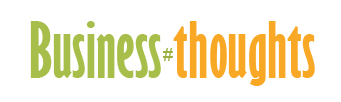How to Record Skype Video Using Movavi Screen Recorder
Luckily, there are numerous tools available on the web that enables the user to record Skype video call. But with Movavi Screen recorder, you can make the necessary recordings of your client conversations. This tool can be very beneficial for business purposes through which you can save the important video conversation on Skype and use them later. Movavi Screen Recorder is the powerful Skype Recorder tool.
Screen Recorder's Useful tips for business
- Engaging with screen recorder tool, you can record presentations and business meetings.
- Easily Share recorded screen with clients or employees.
- Improve employee training.
- It helps to make company internal system more efficient.
Features of Movavi Screen recorder:
- Easy to use.
- Integrated video converter and timer.
- Record good quality video.
- Record gameplay.
How to record Skype Video using Movavi Screen Recorder?
Step 1: First of all, you have to open a Movavi official website and download Movavi Screen Recorder on your Windows or Mac PC.
Step 2: Once the download process completed, install Movavi Screen Recorder and launch it.
Step 3: Movavi Screen Recorder window will appear, choose the resolution, webcam, system audio, and Microphone volume level.
Step 4: You have to click on the "REC" button to start recording and make a video call on a Skype.
Step 5: Click on the "Stop" button to finish the Recording.
Note: Once the recording process successfully completed, you can cut and convert the video with Movavi Screen Recorder integrated function.
The above guide will tell you on how to record Skype video call using Movavi Screen Recorder. There is no extraordinary computer skill is required in order to record Skype call.